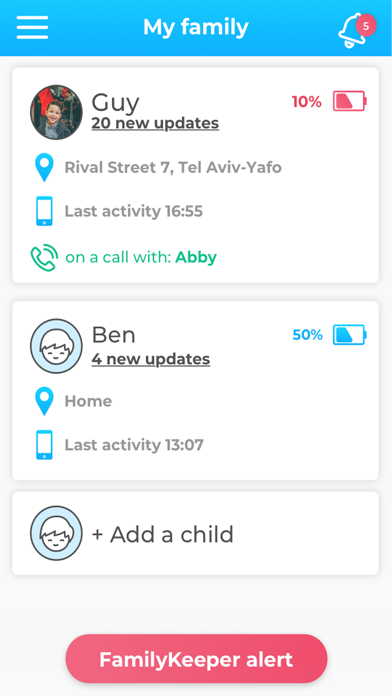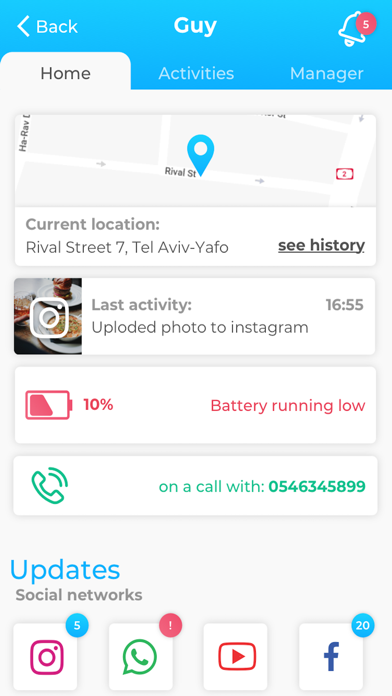FamilyKeeper (Parent) app for iPhone and iPad
Developer: Yankel Tech Ltd.
First release : 26 Apr 2019
App size: 44.73 Mb
~ Install this app on the Parents phone. Be your childs Keeper! ~
FamilyKeeper is every parents dream come true!
FamilyKeeper is a parental control tool to protect children from online threats. It can be used to set up internet time limits, block inappropriate apps and sites, and see analytics of where kids spend time online. Other features: - Location tracking - Pick me up - SOS - Malicious content tracking
FamilyKeeper is an AI-Powered child protection program that studies your child’s smartphone activity & behaviour, detects patterns of inappropriate activities while alerting parents accordingly by using complex algorithms based on machine learning.
Social Networks:
Compatible with most social networks. Complex active algorithms detect new trending social networks and allow full compatibility.
Alerts:
Real time alerts for age inappropriate activities.
Inappropriate content analysis takes place on all messaging platforms, all social networks & all web browsers.
Location:
Real time notifications when child has arrived at or departed from Home, School and Dangerous locations
Subscriptions:
• Title: One Child/ Two Children/ Family Package
• Length of subscription: 1 month (length of the subscription)
• Price of subscription: (2.99$/5.49$/6.99$) price per month
• Payment will be charged to iTunes Account at confirmation of purchase
• Account will be charged for renewal within 24-hours prior to the end of the current period, and identify the cost of the renewal
• Subscriptions may be managed by the user and auto-renewal may be turned off by going to the users Account Settings after purchase
• Any unused portion of a free trial period, if offered, will be forfeited when the user purchases a subscription to that publication, where applicable
Terms and conditions: http://koala-apps.com/policy/terms_of_use_fk.htm
Privacy policy: http://koala-apps.com/policy/privacy_policy_fk_2019_06.htm
Time & Lock:
Set specific times during which
your child can access these categories:
- Games
- Social Networks
- Web browsers
How to Instal FamilyKeeper:
1. Parent downloads & registers to ‘FamilyKeeper’
2. Parent then pairs the parent & child apps using a unique PinCode / QR Code provided in the parent’s app
3. Parents actively getting notified for any exposure to inappropriate / suspicious activity on the child’s device.
Available Languages: Chinese / English / Hebrew/ Kazakh / Latvian / Russian / Spanish
For further information please contact us at: www.familykeeper.co or through our email, at: [email protected]